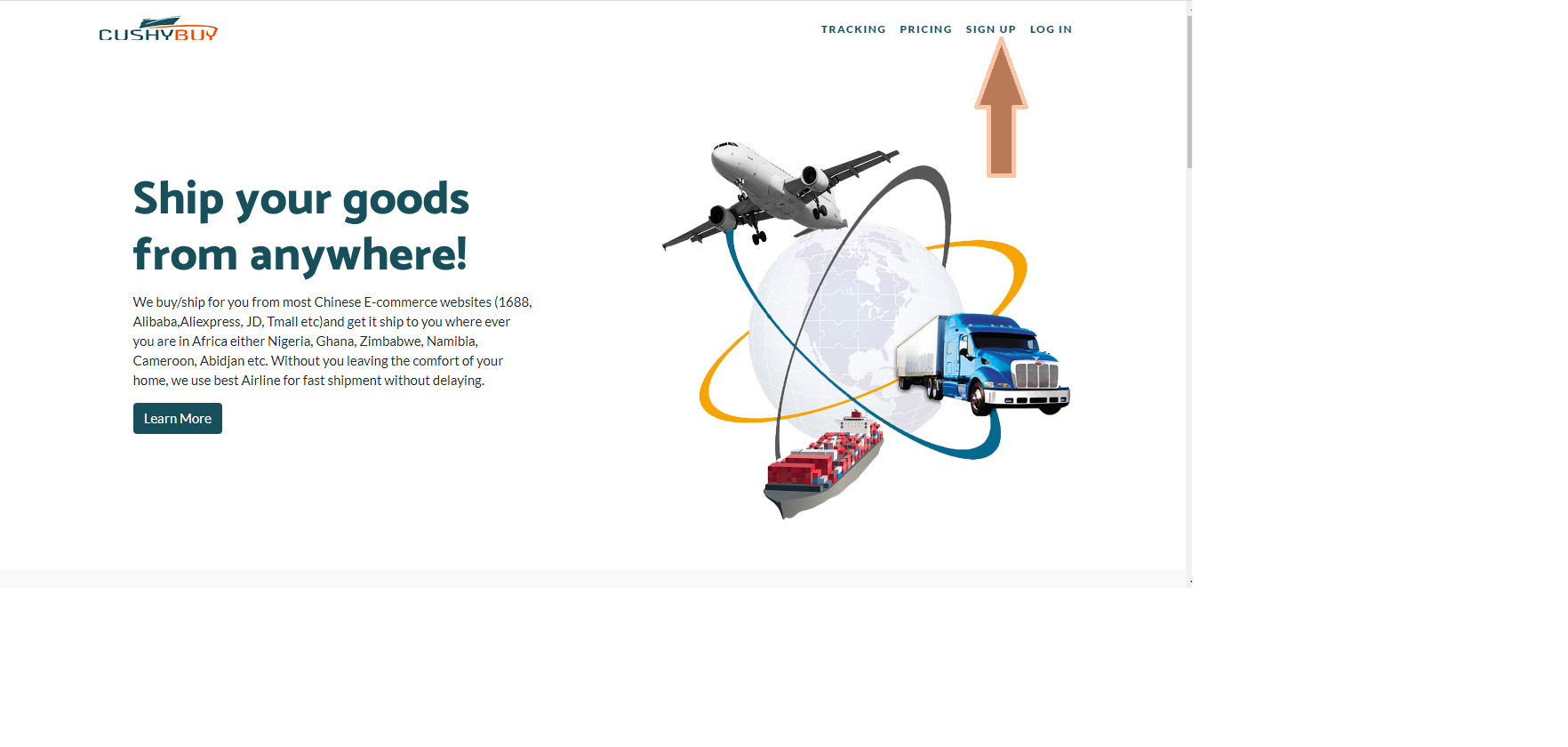
Click on Signup
Fill in your details correctly and click on Register.
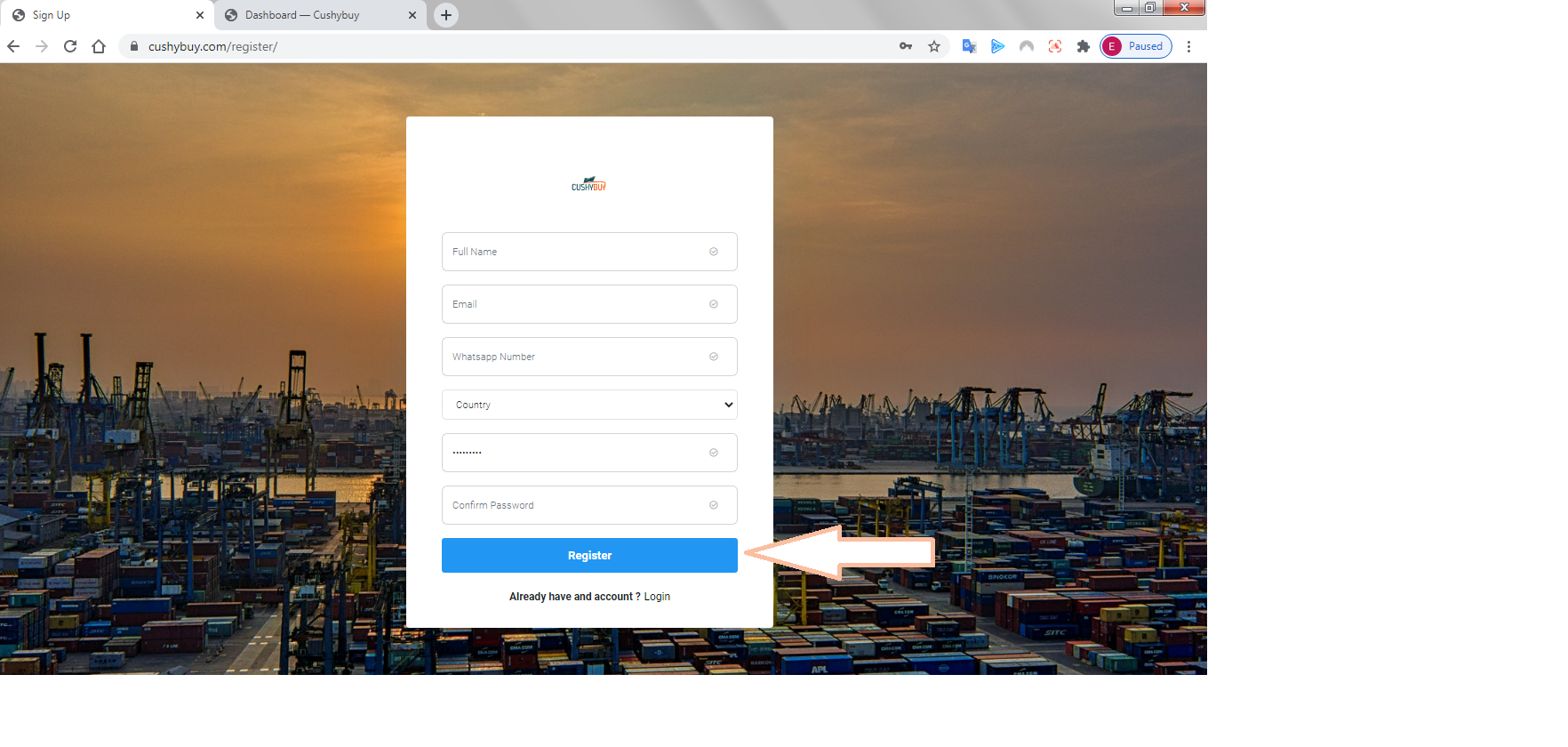
After you have clicked on Register, it will bring this page then click login.
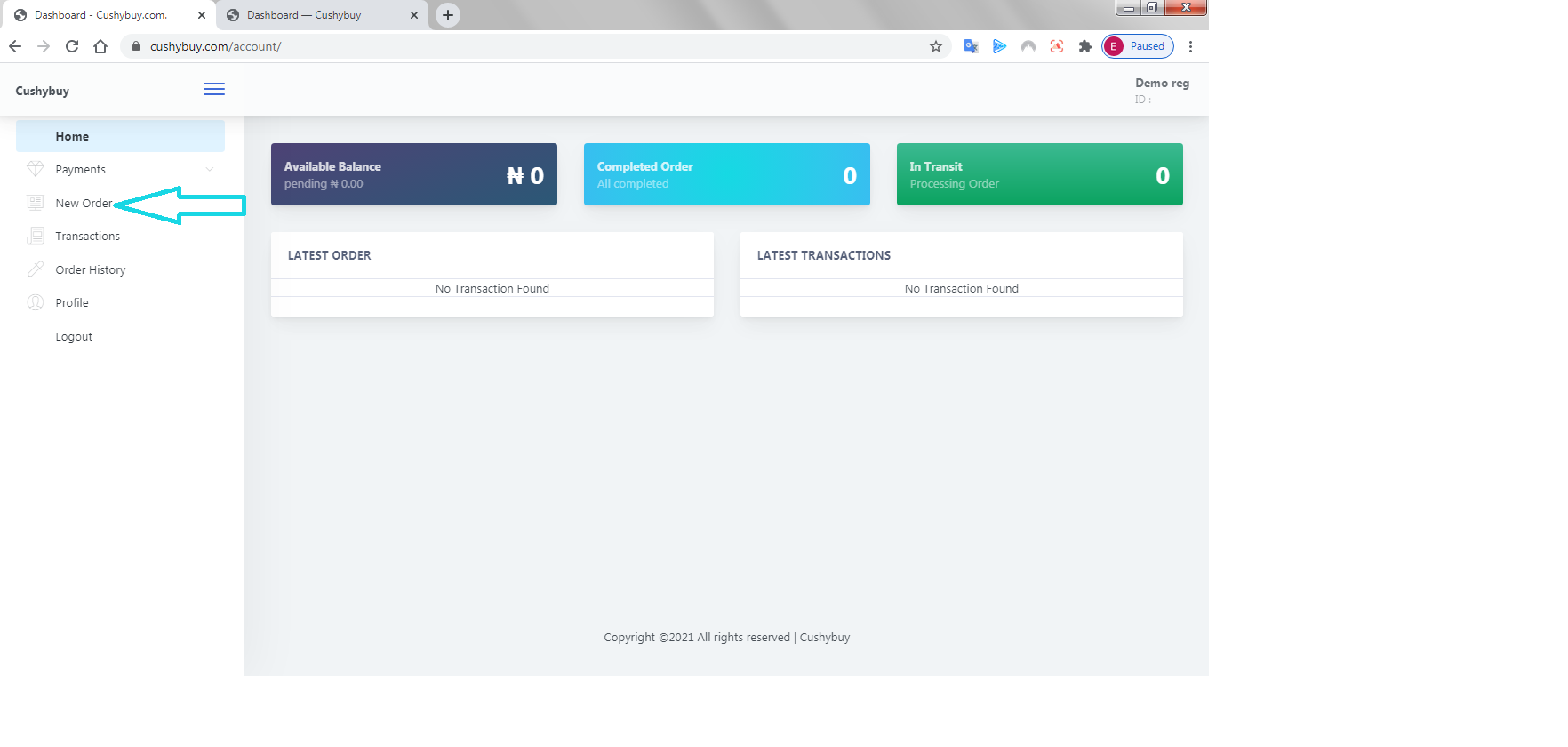
Boom! You have successfully created your account on our website.
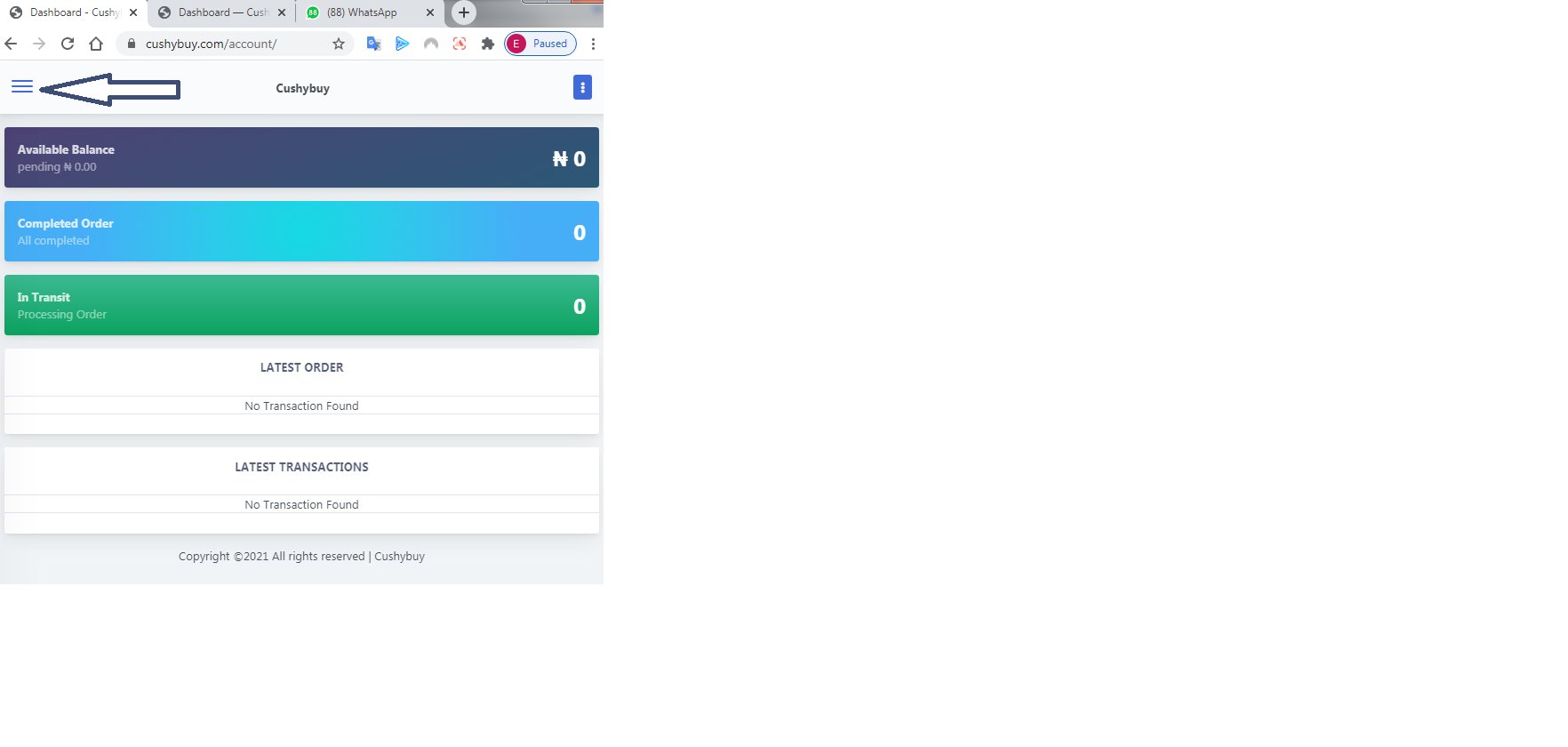
Click the 3 horizontals …
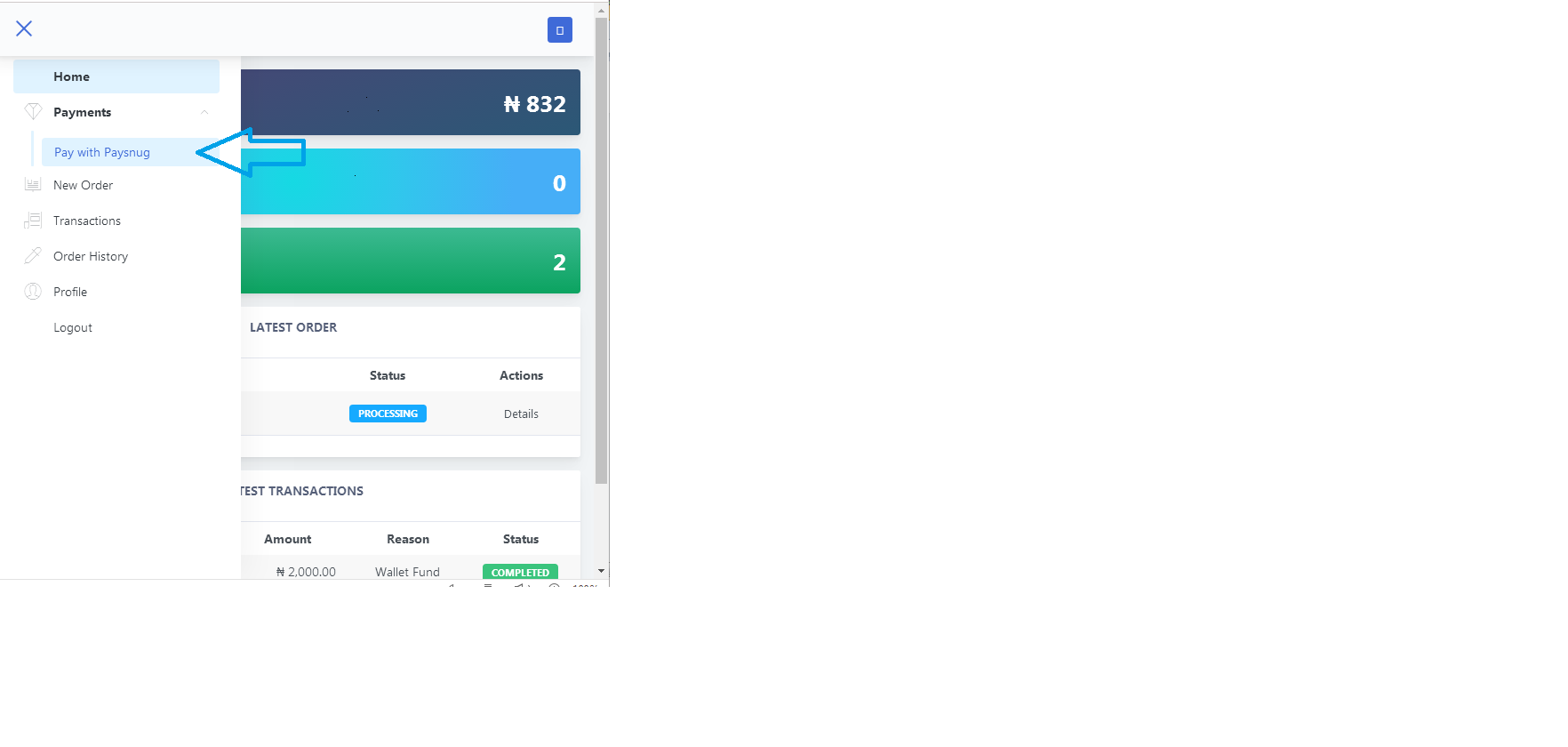
Click payment, then click pay with Paysnug..
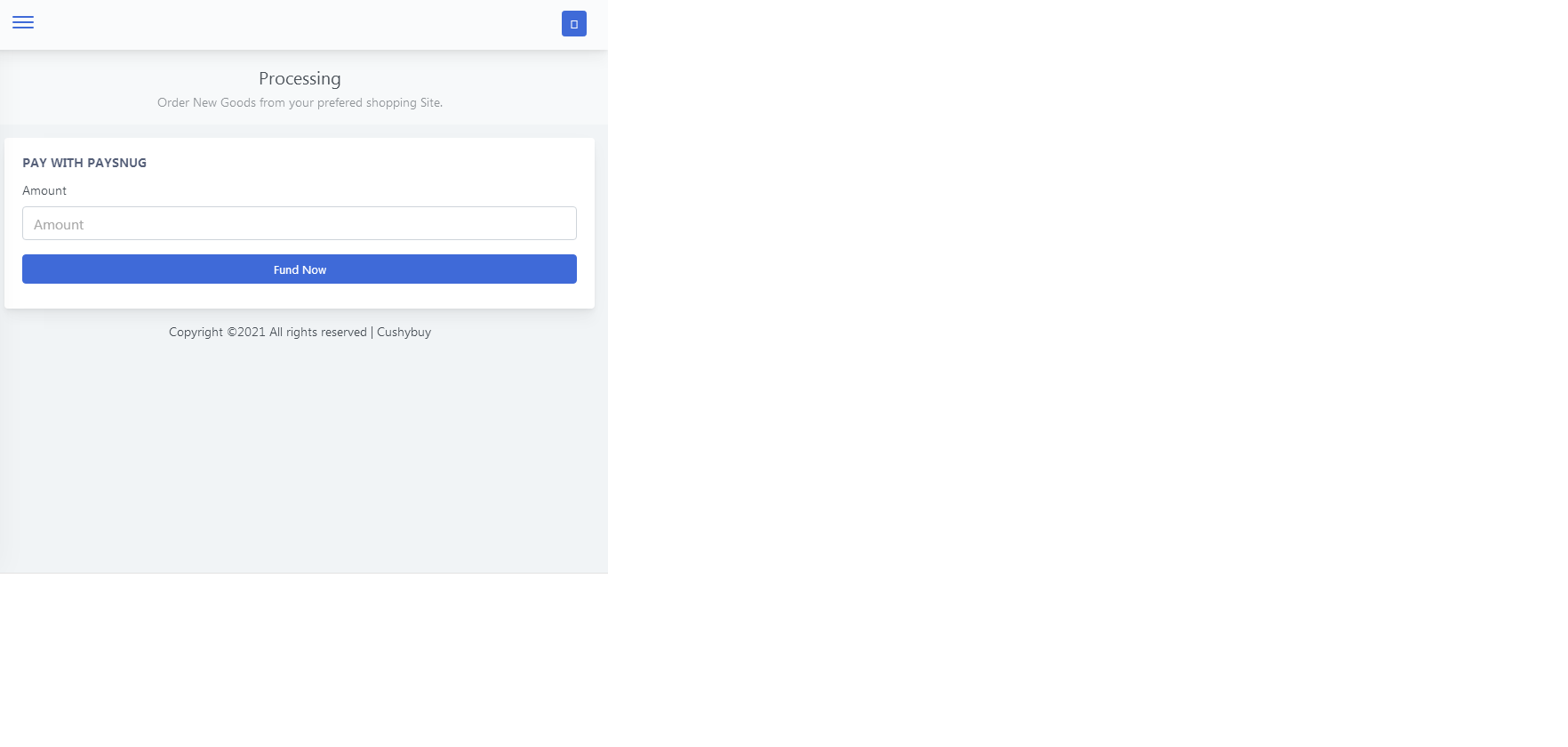
Enter the amount, and click fund now…
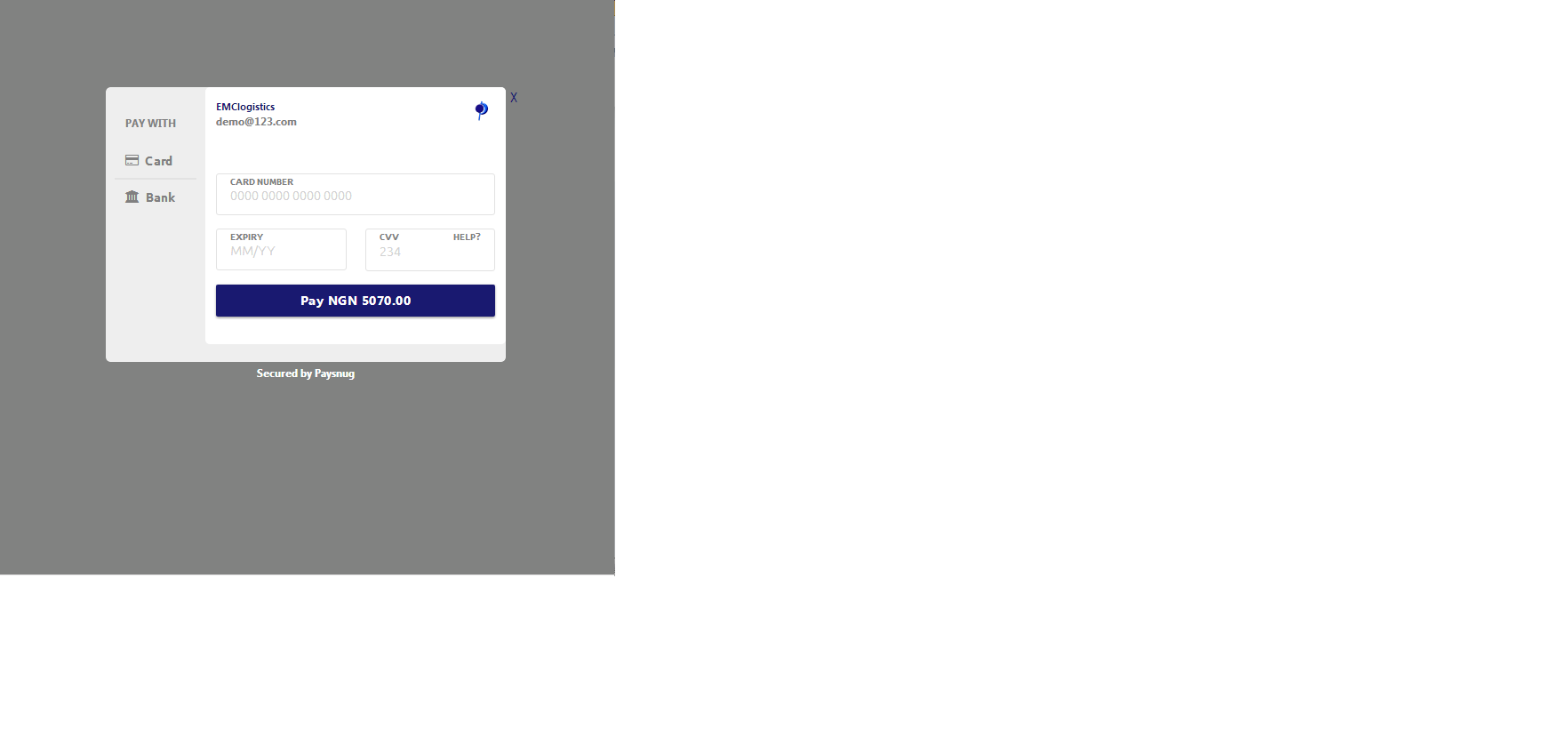
Enter your card details or through bank….
International Users paying through card will have to wait for 7working days Or contact Us.
For offline payment pay to
Account Name: Emmd Multinational Concept
Account Number: 2780024857
Bank: Ecobank
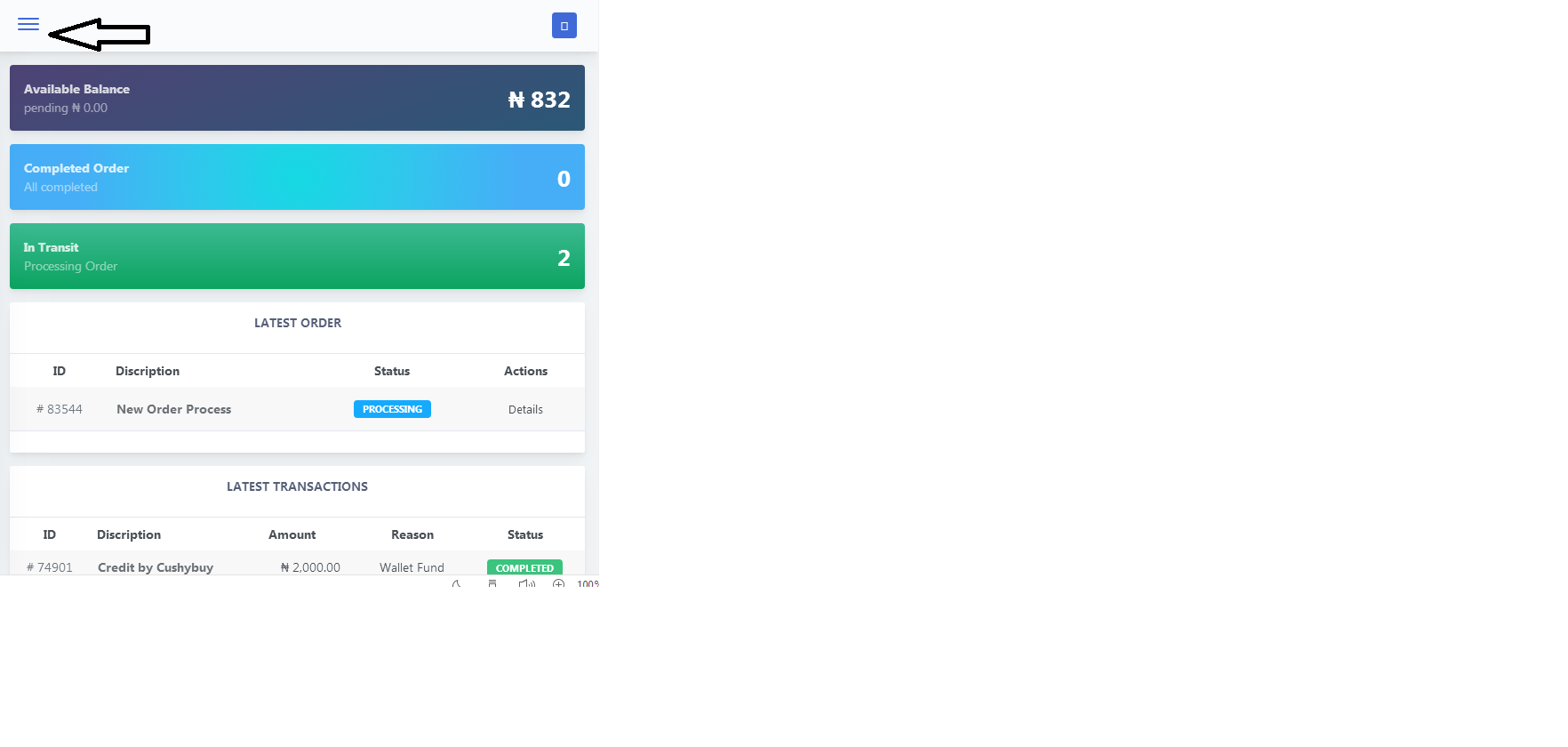
After successful login, Clink on the 3horizontal lines…. (Mobile Users will see it that way)…
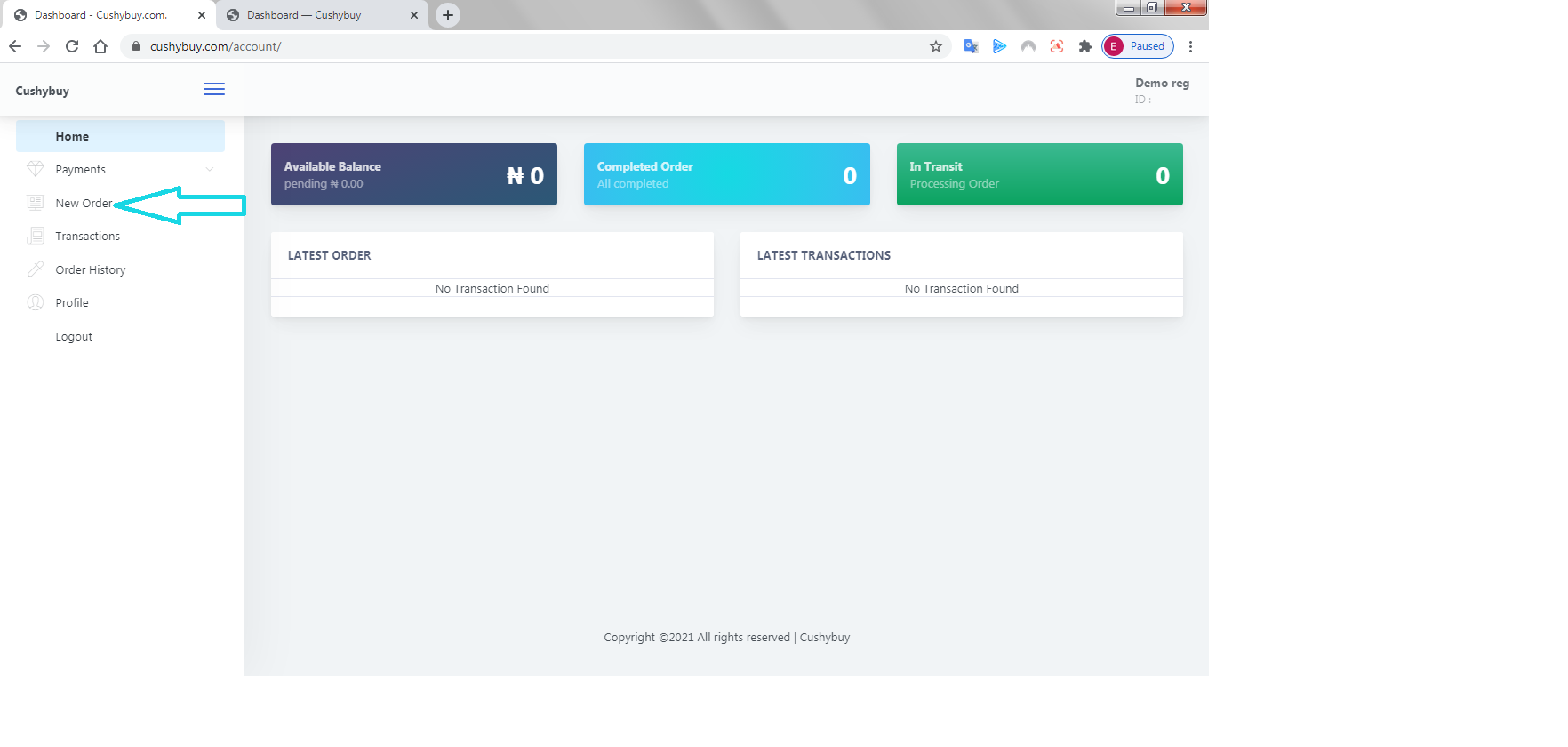
Click on New Order.…
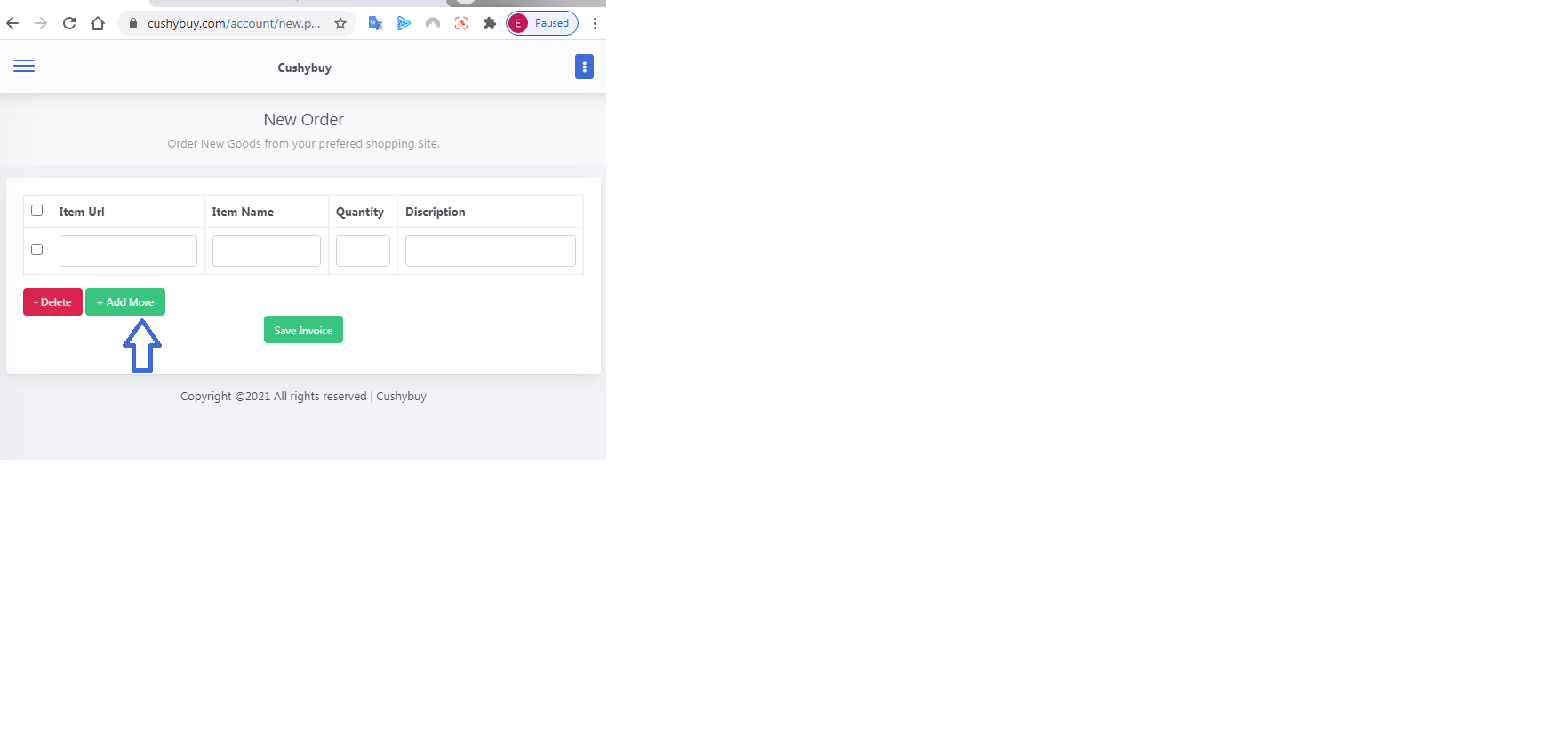
It will bring this page, enter your link to the item url
Item Name: Put the name of the goods E.gbag,shoe,capetc
Quantity: the pieces of what you want to buy
Descriptions: the attributes of what you are buying as listed on the store with pieces you needs for each attributes e.gcolour, size, etc.
Add more: click to bring more lines to submit your order
Delete: click to delete a line where there is a mistake.
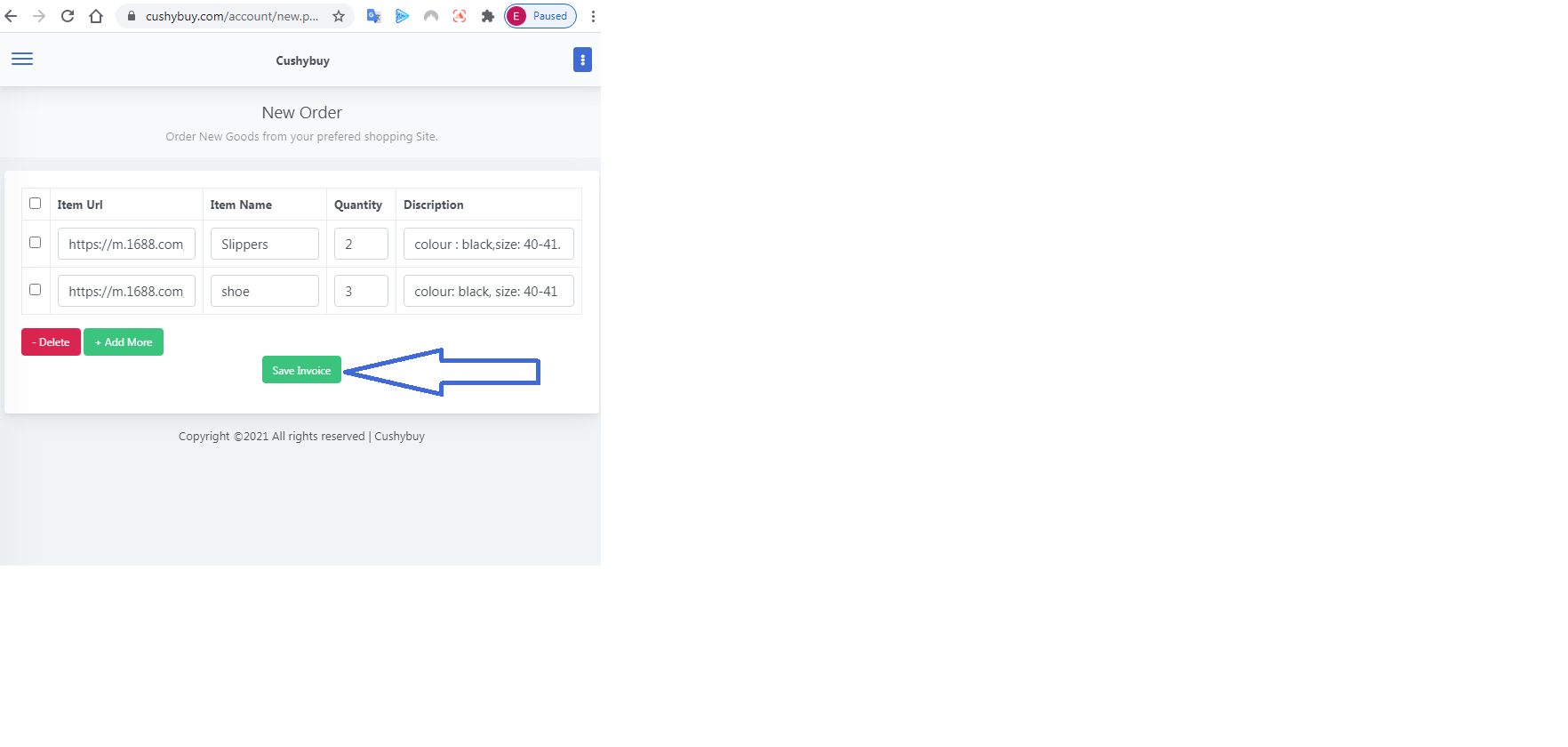
For easier submission get all your links in a Notepad or fastnote then start copy and paste to the appropriate field.
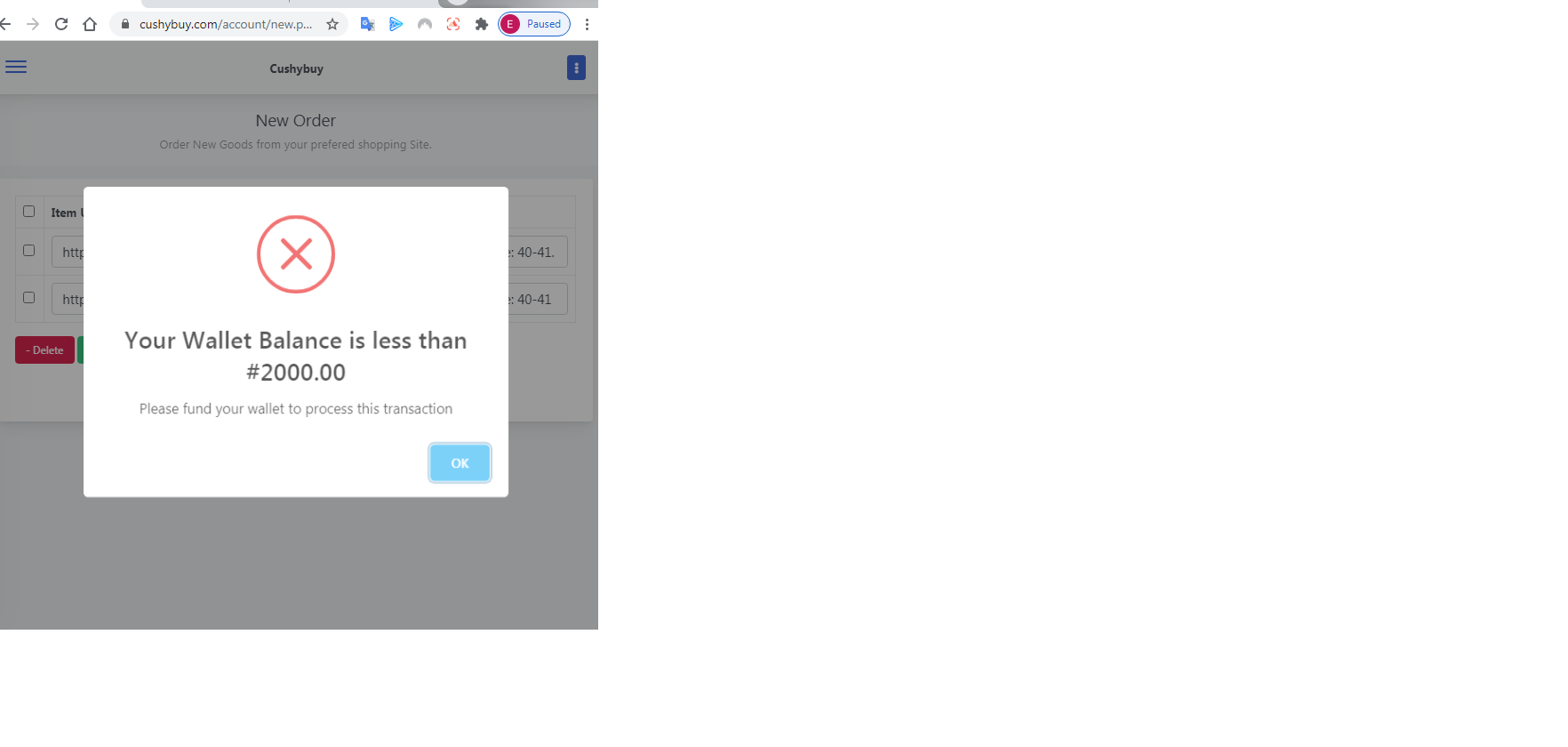
(Note before you can submit order you must have at least #2000 in your wallet).
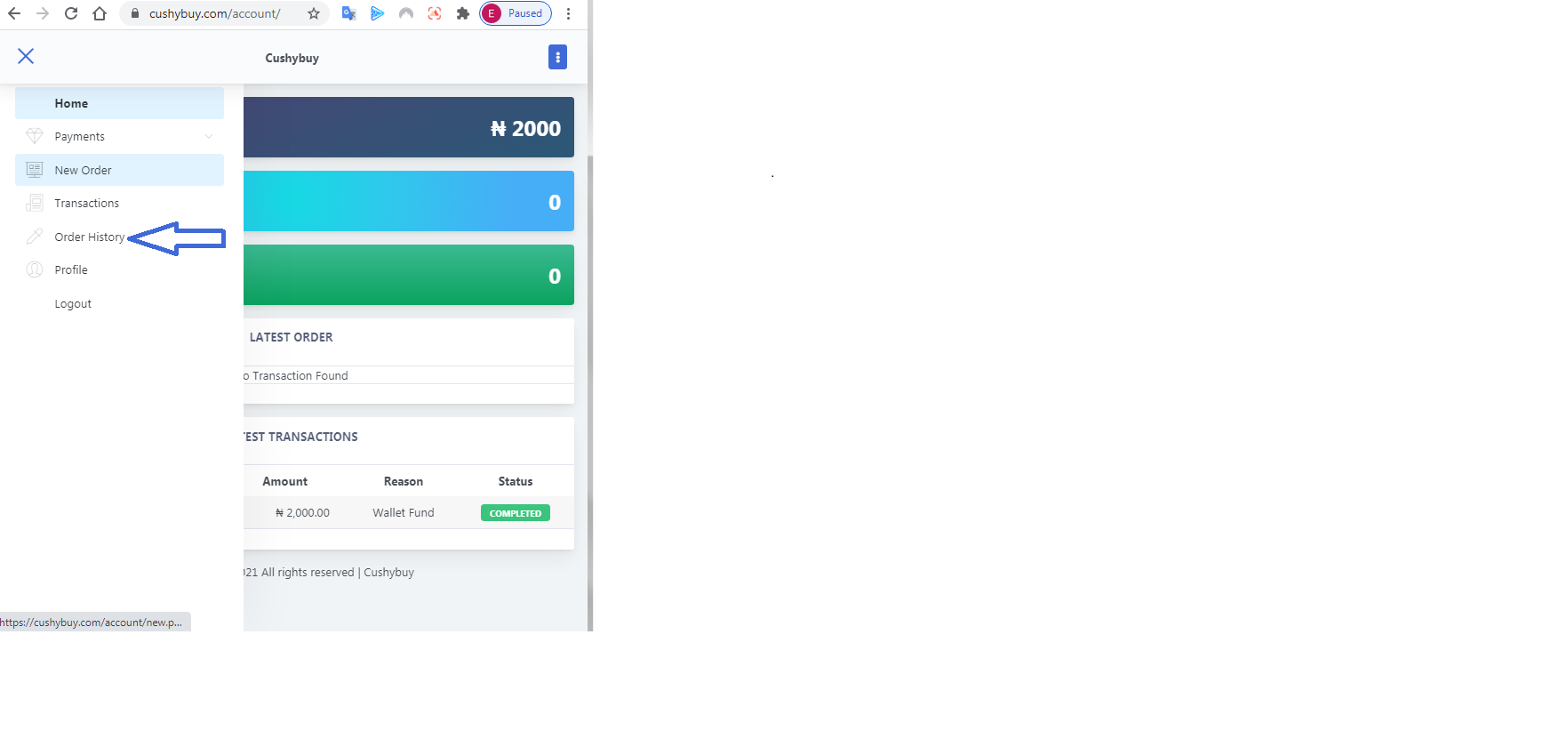
Click on order history,…
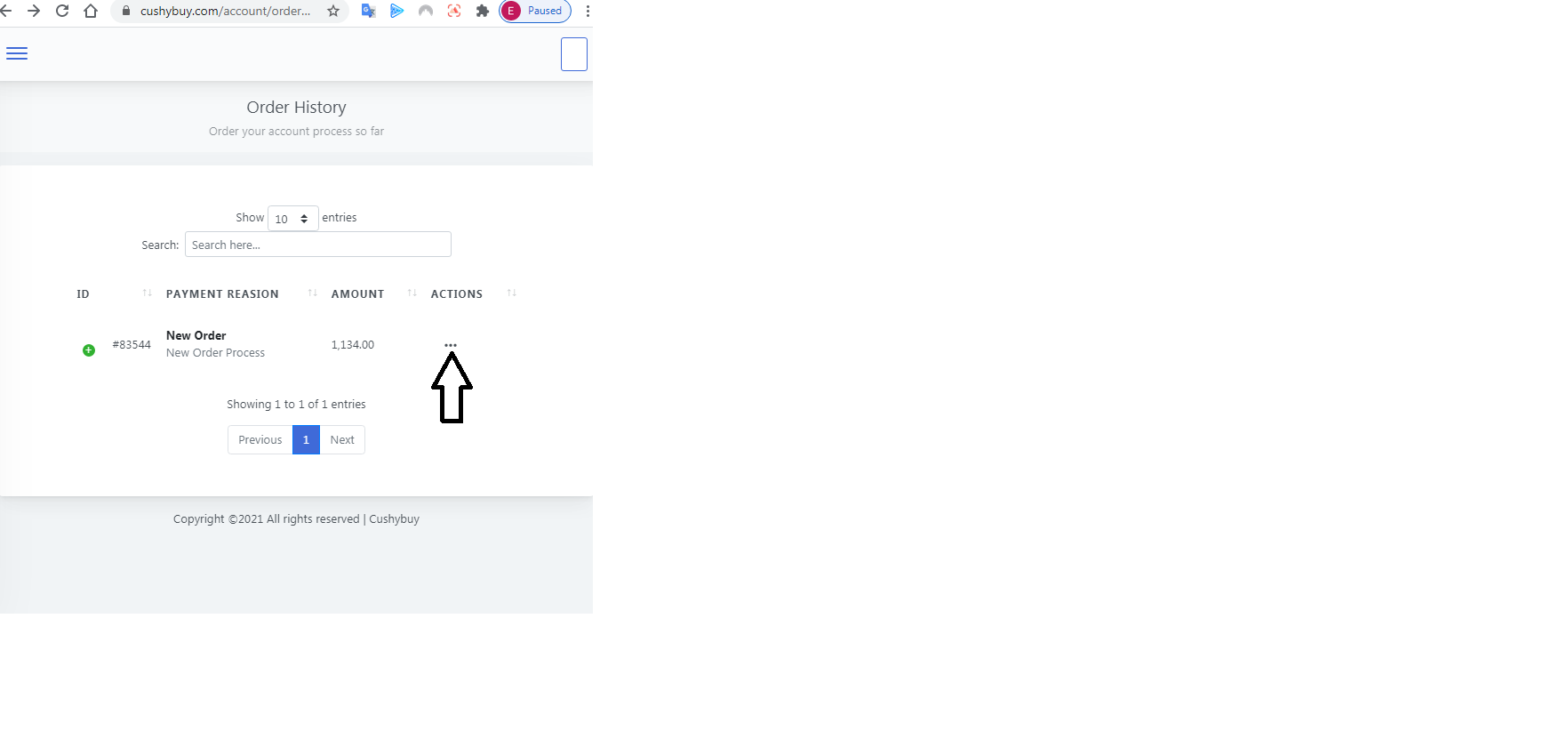
Click on the 3 dots then click view...
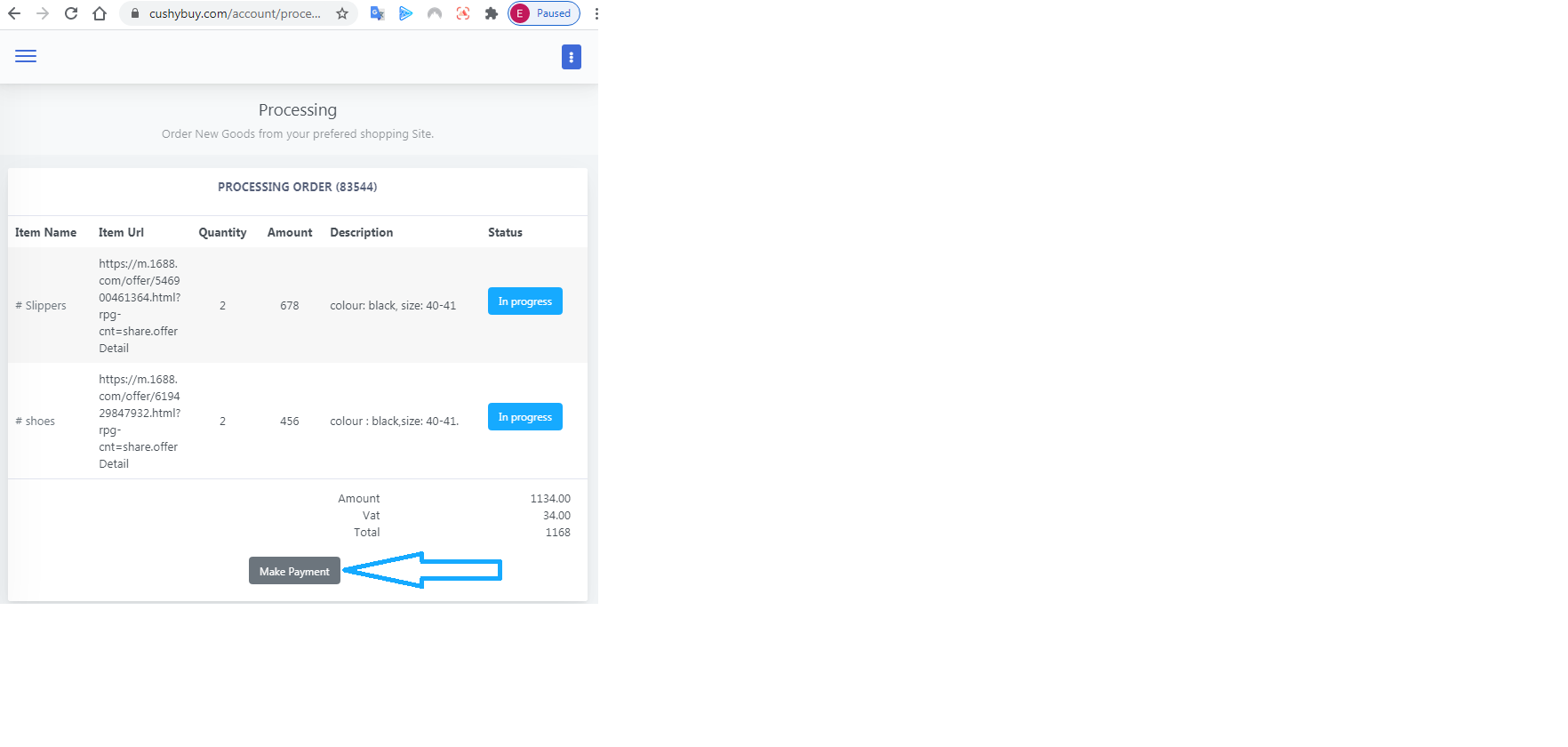
Click make payment, make sure you have fund in your wallet.
You follow this steps to track your order as well